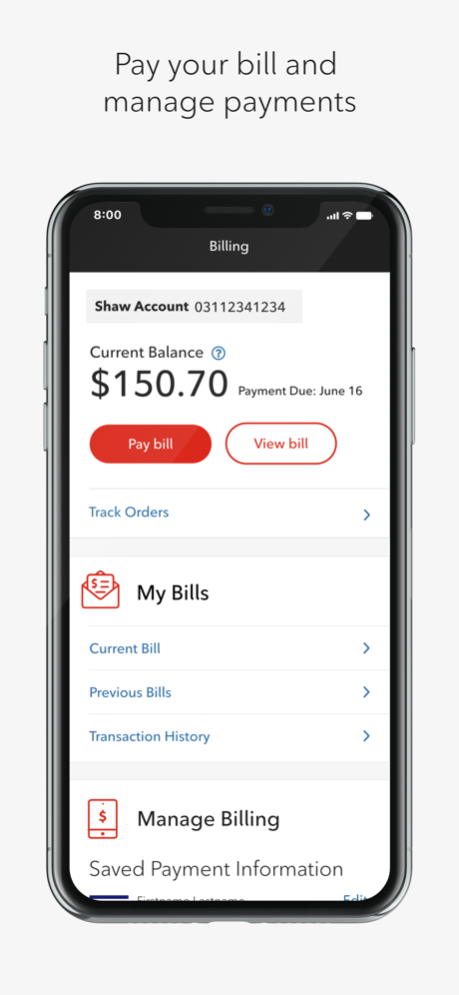My Shaw 1.15.18
Continue to app
Free Version
Publisher Description
Get the most out of your products and services with the My Shaw app. Whether you’re on the go or at home, you can manage every aspect of your account on your smartphone. From paying your bills to chatting with support, you can do it all with My Shaw.
Restrictions
• The My Shaw app requires a valid Shaw ID.
• Two-step verification is required.
• Accessible only to residential accounts.
• Does not support My Shaw Direct accounts or My Shaw Business accounts at this time.
Features
Easy Login
• Jump into your account faster with your Shaw ID or, Face ID or by just using your thumbprint with Touch ID.
Billing Made Simple
• Manage billing and payments for all your services in one place, including auto-payments and eBills.
• Pay your bill in app, and save payment details for future payments.
• Convenient and fast way to handle your bill; signing up for eBill is easy, or viewing your bill in app.
• Need a couple more days to make your payment? Now submit a payment extension request directly within the app.
Live-agent support chat
• The fastest way to connect with the support you need and chat with a real representative right in the app
Monitor your data usage
• Keep an eye on your data and your limits with an easy-to-read visual snapshot of your data usage.
TV Subscription Management
• Quickly access your channel list for your TV subscription and theme packs • Manage the devices that can use the Ignite HomeConnect app for on-the-go access to your TV subscription.
Access Voicemail for personal home phone
• Easily access voicemail messages left to your personal home phone through the app. You can listen to, archive and manage your voicemail messages on the go.
Support Library
• How do you program your remote? Tips on improving your WiFi network? Access a curated list of the most popular product and troubleshooting guides from our support community.
Manage your Rogers WiFi Hotspots
• Go farther and manage your access to over 100,000 Rogers WiFi Hotspots.
Notifications
• Receive chat notifications easily while multi-tasking between apps and change your billing preferences.
Functions
• Using your Network access permissions, the My Shaw app will:
• View connection information and see available Wi-Fi connections to enable the app to connect to the Wi-Fi network.
• Detect the network state, read the device status, detect running apps, view app history and identity to implement network preference.
Using your device’s fingerprint scanner, and facial recognition the My Shaw app will:
• Link your face ID and fingerprint profile to your Shaw account via the app for authentication purposes.
Submitting a payment extension request, the My Shaw app will:
• Send you an email confirmation.
Apr 25, 2024
Version 1.15.18
This version contains the following:
• Privacy related declaration updated.
• Minor bugfixes.
About My Shaw
My Shaw is a free app for iOS published in the System Maintenance list of apps, part of System Utilities.
The company that develops My Shaw is Shaw Communications Inc.. The latest version released by its developer is 1.15.18.
To install My Shaw on your iOS device, just click the green Continue To App button above to start the installation process. The app is listed on our website since 2024-04-25 and was downloaded 1 times. We have already checked if the download link is safe, however for your own protection we recommend that you scan the downloaded app with your antivirus. Your antivirus may detect the My Shaw as malware if the download link is broken.
How to install My Shaw on your iOS device:
- Click on the Continue To App button on our website. This will redirect you to the App Store.
- Once the My Shaw is shown in the iTunes listing of your iOS device, you can start its download and installation. Tap on the GET button to the right of the app to start downloading it.
- If you are not logged-in the iOS appstore app, you'll be prompted for your your Apple ID and/or password.
- After My Shaw is downloaded, you'll see an INSTALL button to the right. Tap on it to start the actual installation of the iOS app.
- Once installation is finished you can tap on the OPEN button to start it. Its icon will also be added to your device home screen.